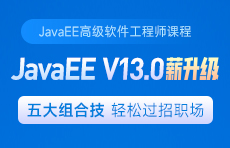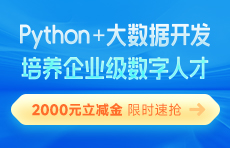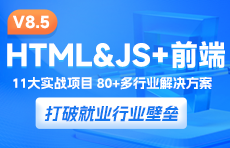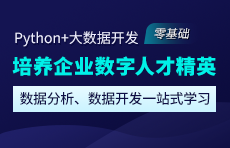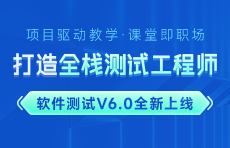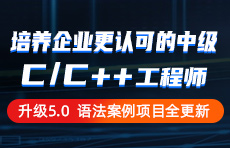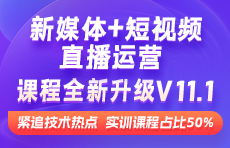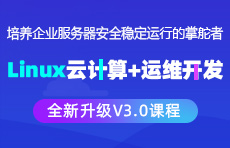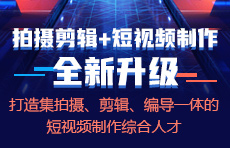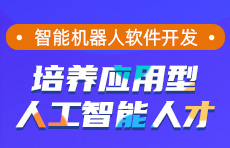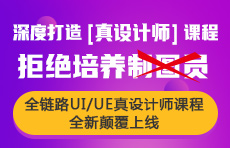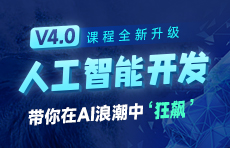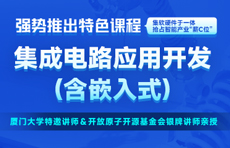学会python的好处,轻松抓取知乎数据
更新时间:2019年02月16日12时26分 来源:python培训 浏览次数:
学会python以后真的是用处很大,下面传智播客分享一个关于学会python以后抓取知乎数据的案例。
安装Scrapy爬虫框架
关于如何安装Python以及Scrapy框架,这里不做介绍,请自行网上搜索。
初始化
安装好Scrapy后,执行 scrapy startproject myspider
接下来你会看到 myspider 文件夹,目录结构如下:
scrapy.cfg
myspider
items.py
pipelines.py
settings.py
__init__.py
spiders
__init__.py
编写爬虫文件
在spiders目录下新建 users.py
# -*- coding: utf-8 -*-
import scrapy
import os
import time
from zhihu.items import UserItem
from zhihu.myconfig import UsersConfig # 爬虫配置
class UsersSpider(scrapy.Spider):
name = 'users'
domain = 'https://www.zhihu.com'
login_url = 'https://www.zhihu.com/login/email'
headers = {
"Accept": "text/html,application/xhtml+xml,application/xml;q=0.9,image/webp,*/*;q=0.8",
"Accept-Language": "zh-CN,zh;q=0.8",
"Connection": "keep-alive",
"Host": "www.zhihu.com",
"Upgrade-Insecure-Requests": "1",
"User-Agent": "Mozilla/5.0 (Macintosh; Intel Mac OS X 10_11_3) AppleWebKit/537.36 (KHTML, like Gecko) Chrome/48.0.2564.109 Safari/537.36"
}
def __init__(self, url = None):
self.user_url = url
def start_requests(self):
yield scrapy.Request(
url = self.domain,
headers = self.headers,
meta = {
'proxy': UsersConfig['proxy'],
'cookiejar': 1
},
callback = self.request_captcha
)
def request_captcha(self, response):
# 获取_xsrf值
_xsrf = response.css('input[name="_xsrf"]::attr(value)').extract()[0]
# 获取验证码地址
captcha_url = 'http://www.zhihu.com/captcha.gif?r=' + str(time.time() * 1000)
# 准备下载验证码
yield scrapy.Request(
url = captcha_url,
headers = self.headers,
meta = {
'proxy': UsersConfig['proxy'],
'cookiejar': response.meta['cookiejar'],
'_xsrf': _xsrf
},
callback = self.download_captcha
)
def download_captcha(self, response):
# 下载验证码
with open('captcha.gif', 'wb') as fp:
fp.write(response.body)
# 用软件打开验证码图片
os.system('start captcha.gif')
# 输入验证码
print 'Please enter captcha: '
captcha = raw_input()
yield scrapy.FormRequest(
url = self.login_url,
headers = self.headers,
formdata = {
'email': UsersConfig['email'],
'password': UsersConfig['password'],
'_xsrf': response.meta['_xsrf'],
'remember_me': 'true',
'captcha': captcha
},
meta = {
'proxy': UsersConfig['proxy'],
'cookiejar': response.meta['cookiejar']
},
callback = self.request_zhihu
)
def request_zhihu(self, response):
yield scrapy.Request(
url = self.user_url + '/about',
headers = self.headers,
meta = {
'proxy': UsersConfig['proxy'],
'cookiejar': response.meta['cookiejar'],
'from': {
'sign': 'else',
'data': {}
}
},
callback = self.user_item,
dont_filter = True
)
yield scrapy.Request(
url = self.user_url + '/followees',
headers = self.headers,
meta = {
'proxy': UsersConfig['proxy'],
'cookiejar': response.meta['cookiejar'],
'from': {
'sign': 'else',
'data': {}
}
},
callback = self.user_start,
dont_filter = True
)
yield scrapy.Request(
url = self.user_url + '/followers',
headers = self.headers,
meta = {
'proxy': UsersConfig['proxy'],
'cookiejar': response.meta['cookiejar'],
'from': {
'sign': 'else',
'data': {}
}
},
callback = self.user_start,
dont_filter = True
)
def user_start(self, response):
sel_root = response.xpath('//h2[@class="zm-list-content-title"]')
# 判断关注列表是否为空
if len(sel_root):
for sel in sel_root:
people_url = sel.xpath('a/@href').extract()[0]
yield scrapy.Request(
url = people_url + '/about',
headers = self.headers,
meta = {
'proxy': UsersConfig['proxy'],
'cookiejar': response.meta['cookiejar'],
'from': {
'sign': 'else',
'data': {}
}
},
callback = self.user_item,
dont_filter = True
)
yield scrapy.Request(
url = people_url + '/followees',
headers = self.headers,
meta = {
'proxy': UsersConfig['proxy'],
'cookiejar': response.meta['cookiejar'],
'from': {
'sign': 'else',
'data': {}
}
},
callback = self.user_start,
dont_filter = True
)
yield scrapy.Request(
url = people_url + '/followers',
headers = self.headers,
meta = {
'proxy': UsersConfig['proxy'],
'cookiejar': response.meta['cookiejar'],
'from': {
'sign': 'else',
'data': {}
}
},
callback = self.user_start,
dont_filter = True
)
def user_item(self, response):
def value(list):
return list[0] if len(list) else ''
sel = response.xpath('//div[@class="zm-profile-header ProfileCard"]')
item = UserItem()
item['url'] = response.url[:-6]
item['name'] = sel.xpath('//a[@class="name"]/text()').extract()[0].encode('utf-8')
item['bio'] = value(sel.xpath('//span[@class="bio"]/@title').extract()).encode('utf-8')
item['location'] = value(sel.xpath('//span[contains(@class, "location")]/@title').extract()).encode('utf-8')
item['business'] = value(sel.xpath('//span[contains(@class, "business")]/@title').extract()).encode('utf-8')
item['gender'] = 0 if sel.xpath('//i[contains(@class, "icon-profile-female")]') else 1
item['avatar'] = value(sel.xpath('//img[@class="Avatar Avatar--l"]/@src').extract())
item['education'] = value(sel.xpath('//span[contains(@class, "education")]/@title').extract()).encode('utf-8')
item['major'] = value(sel.xpath('//span[contains(@class, "education-extra")]/@title').extract()).encode('utf-8')
item['employment'] = value(sel.xpath('//span[contains(@class, "employment")]/@title').extract()).encode('utf-8')
item['position'] = value(sel.xpath('//span[contains(@class, "position")]/@title').extract()).encode('utf-8')
item['content'] = value(sel.xpath('//span[@class="content"]/text()').extract()).strip().encode('utf-8')
item['ask'] = int(sel.xpath('//div[contains(@class, "profile-navbar")]/a[2]/span[@class="num"]/text()').extract()[0])
item['answer'] = int(sel.xpath('//div[contains(@class, "profile-navbar")]/a[3]/span[@class="num"]/text()').extract()[0])
item['agree'] = int(sel.xpath('//span[@class="zm-profile-header-user-agree"]/strong/text()').extract()[0])
item['thanks'] = int(sel.xpath('//span[@class="zm-profile-header-user-thanks"]/strong/text()').extract()[0])
yield item
添加爬虫配置文件
在myspider目录下新建myconfig.py,并添加以下内容,将你的配置信息填入相应位置
# -*- coding: utf-8 -*-
UsersConfig = {
# 代理
'proxy': '',
# 知乎用户名和密码
'email': 'your email',
'password': 'your password',
}
DbConfig = {
# db config
'user': 'db user',
'passwd': 'db password',
'db': 'db name',
'host': 'db host',
}
修改items.py
# -*- coding: utf-8 -*-
import scrapy
class UserItem(scrapy.Item):
# define the fields for your item here like:
url = scrapy.Field()
name = scrapy.Field()
bio = scrapy.Field()
location = scrapy.Field()
business = scrapy.Field()
gender = scrapy.Field()
avatar = scrapy.Field()
education = scrapy.Field()
major = scrapy.Field()
employment = scrapy.Field()
position = scrapy.Field()
content = scrapy.Field()
ask = scrapy.Field()
answer = scrapy.Field()
agree = scrapy.Field()
thanks = scrapy.Field()
1
2
3
4
5
6
7
8
9
10
11
12
13
14
15
16
17
18
19
20
21
# -*- coding: utf-8 -*-
import scrapy
class UserItem(scrapy.Item):
# define the fields for your item here like:
url = scrapy.Field()
name = scrapy.Field()
bio = scrapy.Field()
location = scrapy.Field()
business = scrapy.Field()
gender = scrapy.Field()
avatar = scrapy.Field()
education = scrapy.Field()
major = scrapy.Field()
employment = scrapy.Field()
position = scrapy.Field()
content = scrapy.Field()
ask = scrapy.Field()
answer = scrapy.Field()
agree = scrapy.Field()
thanks = scrapy.Field()
将用户数据存入mysql数据库
修改pipelines.py
# -*- coding: utf-8 -*-
import MySQLdb
import datetime
from zhihu.myconfig import DbConfig
class UserPipeline(object):
def __init__(self):
self.conn = MySQLdb.connect(user = DbConfig['user'], passwd = DbConfig['passwd'], db = DbConfig['db'], host = DbConfig['host'], charset = 'utf8', use_unicode = True)
self.cursor = self.conn.cursor()
# 清空表
# self.cursor.execute('truncate table weather;')
# self.conn.commit()
def process_item(self, item, spider):
curTime = datetime.datetime.now()
try:
self.cursor.execute(
"""INSERT IGNORE INTO users (url, name, bio, location, business, gender, avatar, education, major, employment, position, content, ask, answer, agree, thanks, create_at)
VALUES (%s, %s, %s, %s, %s, %s, %s, %s, %s, %s, %s, %s, %s, %s, %s, %s, %s)""",
(
item['url'],
item['name'],
item['bio'],
item['location'],
item['business'],
item['gender'],
item['avatar'],
item['education'],
item['major'],
item['employment'],
item['position'],
item['content'],
item['ask'],
item['answer'],
item['agree'],
item['thanks'],
curTime
)
)
self.conn.commit()
except MySQLdb.Error, e:
print 'Error %d %s' % (e.args[0], e.args[1])
return item
1
2
3
4
5
6
7
8
9
10
11
12
13
14
15
16
17
18
19
20
21
22
23
24
25
26
27
28
29
30
31
32
33
34
35
36
37
38
39
40
41
42
43
44
# -*- coding: utf-8 -*-
import MySQLdb
import datetime
from zhihu.myconfig import DbConfig
class UserPipeline(object):
def __init__(self):
self.conn = MySQLdb.connect(user = DbConfig['user'], passwd = DbConfig['passwd'], db = DbConfig['db'], host = DbConfig['host'], charset = 'utf8', use_unicode = True)
self.cursor = self.conn.cursor()
# 清空表
# self.cursor.execute('truncate table weather;')
# self.conn.commit()
def process_item(self, item, spider):
curTime = datetime.datetime.now()
try:
self.cursor.execute(
"""INSERT IGNORE INTO users (url, name, bio, location, business, gender, avatar, education, major, employment, position, content, ask, answer, agree, thanks, create_at)
VALUES (%s, %s, %s, %s, %s, %s, %s, %s, %s, %s, %s, %s, %s, %s, %s, %s, %s)""",
(
item['url'],
item['name'],
item['bio'],
item['location'],
item['business'],
item['gender'],
item['avatar'],
item['education'],
item['major'],
item['employment'],
item['position'],
item['content'],
item['ask'],
item['answer'],
item['agree'],
item['thanks'],
curTime
)
)
self.conn.commit()
except MySQLdb.Error, e:
print 'Error %d %s' % (e.args[0], e.args[1])
return item
修改settings.py
找到 ITEM_PIPELINES,改为:
ITEM_PIPELINES = {
'myspider.pipelines.UserPipeline': 300,
}
1
2
3
ITEM_PIPELINES = {
'myspider.pipelines.UserPipeline': 300,
}
在末尾添加,设置爬虫的深度
DEPTH_LIMIT=10
1
DEPTH_LIMIT=10
爬取知乎用户数据
确保MySQL已经打开,在项目根目录下打开终端,
执行 scrapy crawl users -a url=https://www.zhihu.com/people/,
其中user为爬虫的第一个用户,之后会根据该用户关注的人和被关注的人进行爬取数据
接下来会下载验证码图片,若未自动打开,请到根目录下打开 captcha.gif,在终端输入验证码
数据爬取Loading…
添加爬虫配置文件
在myspider目录下新建myconfig.py,并添加以下内容,将你的配置信息填入相应位置
# -*- coding: utf-8 -*-
UsersConfig = {
# 代理
'proxy': '',
# 知乎用户名和密码
'email': 'your email',
'password': 'your password',
}
DbConfig = {
# db config
'user': 'db user',
'passwd': 'db password',
'db': 'db name',
'host': 'db host',
}
修改items.py
# -*- coding: utf-8 -*-
import scrapy
class UserItem(scrapy.Item):
# define the fields for your item here like:
url = scrapy.Field()
name = scrapy.Field()
bio = scrapy.Field()
location = scrapy.Field()
business = scrapy.Field()
gender = scrapy.Field()
avatar = scrapy.Field()
education = scrapy.Field()
major = scrapy.Field()
employment = scrapy.Field()
position = scrapy.Field()
content = scrapy.Field()
ask = scrapy.Field()
answer = scrapy.Field()
agree = scrapy.Field()
thanks = scrapy.Field()
1
2
3
4
5
6
7
8
9
10
11
12
13
14
15
16
17
18
19
20
21
# -*- coding: utf-8 -*-
import scrapy
class UserItem(scrapy.Item):
# define the fields for your item here like:
url = scrapy.Field()
name = scrapy.Field()
bio = scrapy.Field()
location = scrapy.Field()
business = scrapy.Field()
gender = scrapy.Field()
avatar = scrapy.Field()
education = scrapy.Field()
major = scrapy.Field()
employment = scrapy.Field()
position = scrapy.Field()
content = scrapy.Field()
ask = scrapy.Field()
answer = scrapy.Field()
agree = scrapy.Field()
thanks = scrapy.Field()
将用户数据存入mysql数据库
修改pipelines.py
# -*- coding: utf-8 -*-
import MySQLdb
import datetime
from zhihu.myconfig import DbConfig
class UserPipeline(object):
def __init__(self):
self.conn = MySQLdb.connect(user = DbConfig['user'], passwd = DbConfig['passwd'], db = DbConfig['db'], host = DbConfig['host'], charset = 'utf8', use_unicode = True)
self.cursor = self.conn.cursor()
# 清空表
# self.cursor.execute('truncate table weather;')
# self.conn.commit()
def process_item(self, item, spider):
curTime = datetime.datetime.now()
try:
self.cursor.execute(
"""INSERT IGNORE INTO users (url, name, bio, location, business, gender, avatar, education, major, employment, position, content, ask, answer, agree, thanks, create_at)
VALUES (%s, %s, %s, %s, %s, %s, %s, %s, %s, %s, %s, %s, %s, %s, %s, %s, %s)""",
(
item['url'],
item['name'],
item['bio'],
item['location'],
item['business'],
item['gender'],
item['avatar'],
item['education'],
item['major'],
item['employment'],
item['position'],
item['content'],
item['ask'],
item['answer'],
item['agree'],
item['thanks'],
curTime
)
)
self.conn.commit()
except MySQLdb.Error, e:
print 'Error %d %s' % (e.args[0], e.args[1])
return item
1
2
3
4
5
6
7
8
9
10
11
12
13
14
15
16
17
18
19
20
21
22
23
24
25
26
27
28
29
30
31
32
33
34
35
36
37
38
39
40
41
42
43
44
# -*- coding: utf-8 -*-
import MySQLdb
import datetime
from zhihu.myconfig import DbConfig
class UserPipeline(object):
def __init__(self):
self.conn = MySQLdb.connect(user = DbConfig['user'], passwd = DbConfig['passwd'], db = DbConfig['db'], host = DbConfig['host'], charset = 'utf8', use_unicode = True)
self.cursor = self.conn.cursor()
# 清空表
# self.cursor.execute('truncate table weather;')
# self.conn.commit()
def process_item(self, item, spider):
curTime = datetime.datetime.now()
try:
self.cursor.execute(
"""INSERT IGNORE INTO users (url, name, bio, location, business, gender, avatar, education, major, employment, position, content, ask, answer, agree, thanks, create_at)
VALUES (%s, %s, %s, %s, %s, %s, %s, %s, %s, %s, %s, %s, %s, %s, %s, %s, %s)""",
(
item['url'],
item['name'],
item['bio'],
item['location'],
item['business'],
item['gender'],
item['avatar'],
item['education'],
item['major'],
item['employment'],
item['position'],
item['content'],
item['ask'],
item['answer'],
item['agree'],
item['thanks'],
curTime
)
)
self.conn.commit()
except MySQLdb.Error, e:
print 'Error %d %s' % (e.args[0], e.args[1])
return item
修改settings.py
找到 ITEM_PIPELINES,改为:
ITEM_PIPELINES = {
'myspider.pipelines.UserPipeline': 300,
}
1
2
3
ITEM_PIPELINES = {
'myspider.pipelines.UserPipeline': 300,
}
在末尾添加,设置爬虫的深度
DEPTH_LIMIT=10
1
DEPTH_LIMIT=10
爬取知乎用户数据
确保MySQL已经打开,在项目根目录下打开终端,
执行 scrapy crawl users -a url=https://www.zhihu.com/people/,
其中user为爬虫的第一个用户,之后会根据该用户关注的人和被关注的人进行爬取数据
接下来会下载验证码图片,若未自动打开,请到根目录下打开 captcha.gif,在终端输入验证码
数据爬取Loading…

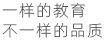
















 AI智能应用开发
AI智能应用开发 AI大模型开发(Python)
AI大模型开发(Python) AI鸿蒙开发
AI鸿蒙开发 AI嵌入式+机器人开发
AI嵌入式+机器人开发 AI大数据开发
AI大数据开发  AI运维
AI运维 AI测试
AI测试 跨境电商运营
跨境电商运营 AI设计
AI设计 AI视频创作与直播运营
AI视频创作与直播运营 微短剧拍摄剪辑
微短剧拍摄剪辑 C/C++
C/C++ 狂野架构师
狂野架构师